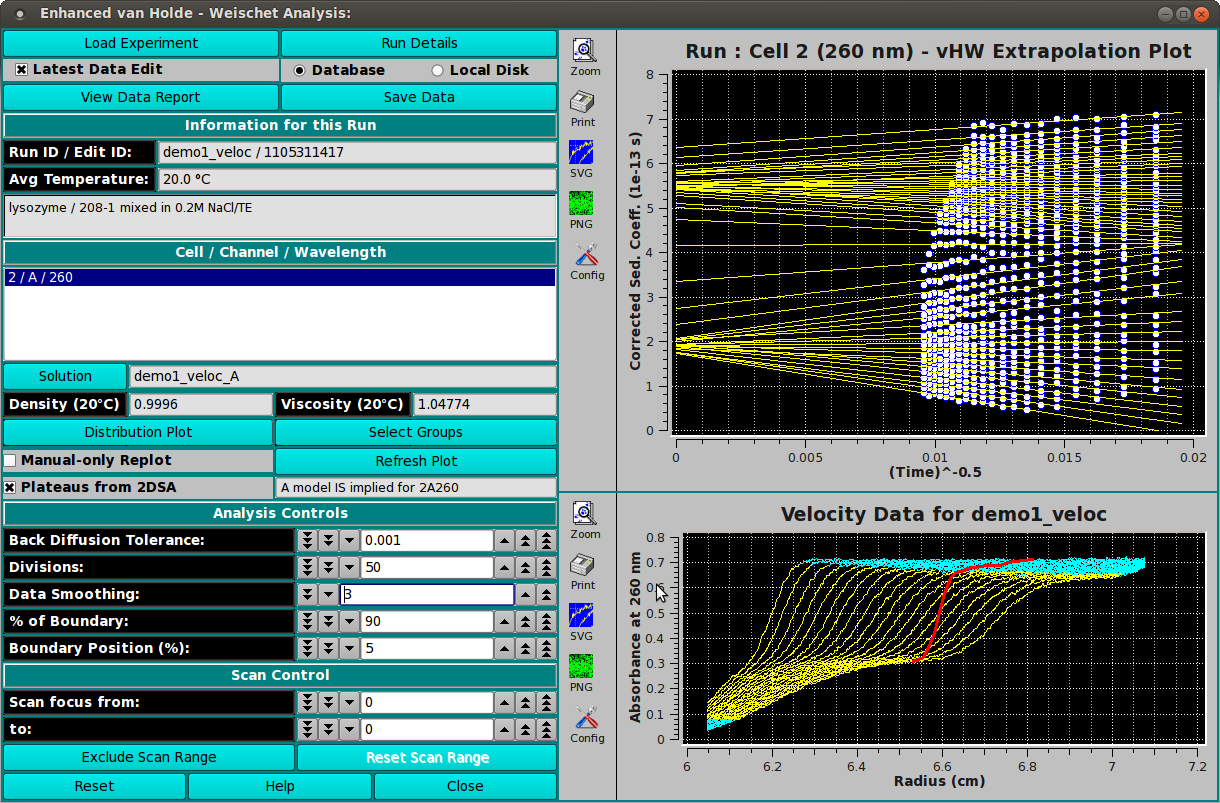[% INCLUDE header.us3/
title = 'UltraScan III van Holde - Weischet Analysis'
%]
UltraScan van Holde - Weischet Enhanced Analysis:
The method of van Holde and Weischet (vHW) is a versatile,
model-independent approach to determine sedimentation coefficient
distribution by graphically analyzing sedimentation velocity experimental
data. The vHW method's strength derives from its ability to differentiate
boundary spreading due to diffusion from boundary spreading due
to heterogeneity in the sedimentation coefficient. This program uses a
number of enhanced techniques for vHW analysis.
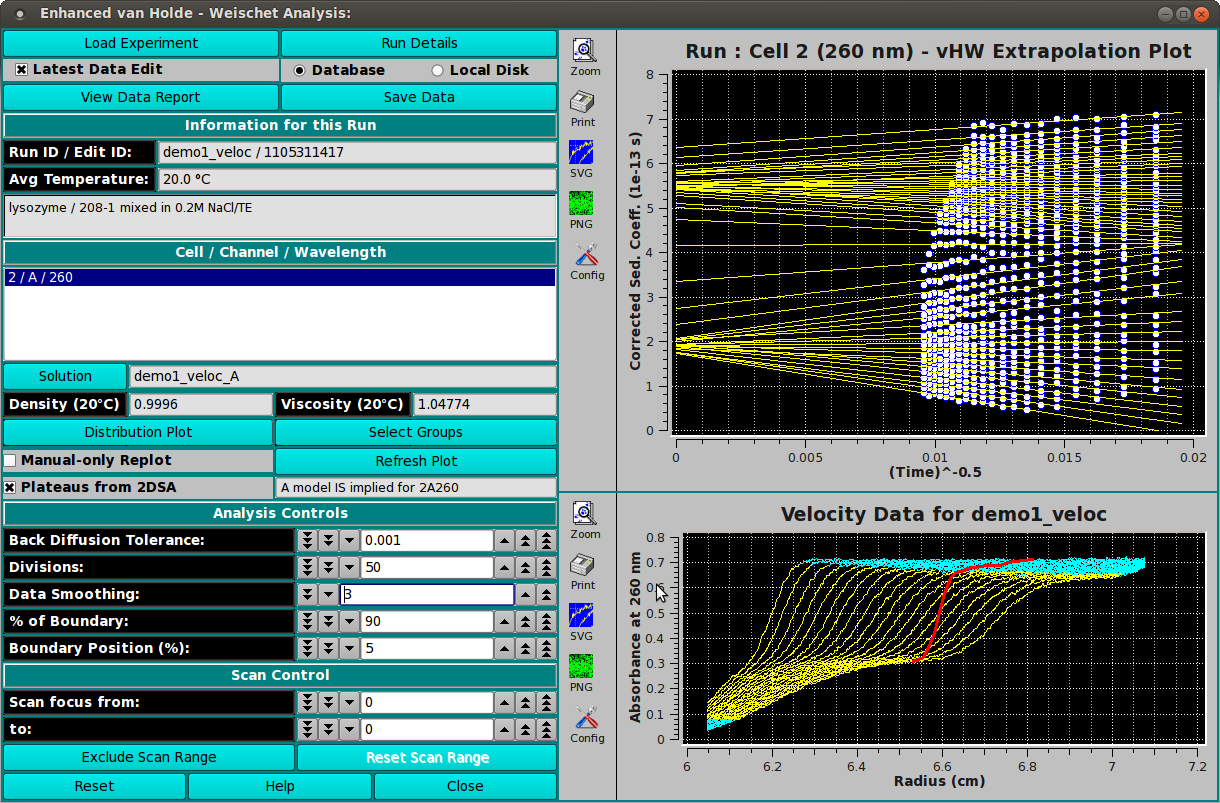
-
Load Experiment Click on this button and, in the resulting
Load Data Dialog, select an edited
data set to load.
-
Run Details Bring up a dialog with a summary of data
and run details.
-
Latest Data Edit Uncheck to allow choosing an edit other
than the latest one for the experimental data.
-
Database Check to specify data input from the database.
-
Local Disk Check to specify data input from local disk.
-
View Data Report Create a results text file and display
its contents in a text dialog.
-
Save Data Create several data and report files based on
input data and vHW parameters.
-
Run ID / Edit ID: The main run title of the data and
an edit identifier are displayed.
-
Avg Temperature: The average temperature of solute is
displayed in Celsius.
-
(description) The text box below the one for temperature
shows a full data description string.
-
Cell / Channel / Wavelength The text box below this label
gives cell, channel and wavelength triples available in this
data set. Highlight the desired value.
-
Solution Click this button to open a
Solution Management dialog
that allows changes to buffer and analyte characteristics of
the data set.
-
Density (20° C) Shows the density value for the loaded
experiment. Click the Solution button to open a dialog in which
density and other values may be changed.
-
Viscosity (20° C) Shows the viscosity value for thes
loaded experiment. Click the Solution button to open a dialog
in which viscosity and other values may be changed.
-
Distribution Plot Click for a plot dialog that shows a
vHW Distribution plot
illustrating sedimentation coefficient power related to separate
species.
-
Select Groups Click on this button to begin a session of
choosing vHW Extrapolation Plot division groups. As an initial
pop-up dialog explains, you must click first above any group of
division lines and then below it. Multiple groups may be chosen,
with division line overlap between groups. Note that the button
label becomes Clear Groups after selection, allowing the
set of selected groups to be discarded in favor of a new set
of selections. (See the
vHW Groups image).
-
Manual-only Replot Check this box to suppress automatic
re-plotting with each parameter change. This may be desirable
when you plan to change several settings, in order to avoid a
replot with each change. With this box checked, you may force
a plot with the Refresh Plot button.
-
Refresh Plot Click on this button at any time to refresh
the right-side plots, based on current parameter settings.
-
Plateaus from 2DSA Check this box to have plateau values
calculated from a model associated with any loaded noise values.
With this box unchecked, each scan's plateau value is determined
by a series of fits to initially designated plateaus.
-
(model existence text) The text to the right of the
Plateaus from 2DSA check box indicates whether a model was
determined from loaded noise for the current triple and, therefore,
whether scan plateaus can be calculated using that model.
-
Back Diffusion Tolerance: Select a tolerance value to
fine tune exclusion of points affected by back diffusion.
-
Divisions: Choose the number of divisions to use in
vHW analysis.
-
Data Smoothing: Choose the number of points to use for
any smoothing of raw input data.
-
% of Boundary: Choose the percentage of the range from
concentration baseline to plateau that is to be used for analysis.
-
Boundary Position (%): Choose the percent of the
plateau-baseline range that is to be added to the baseline to
form the beginning of analysis span.
-
From: Choose the first of a range of scan numbers that
may potentially be excluded from analysis.
-
To: Choose the end of a range of scan numbers that may
potentially be excluded from analysis. The From/To scan range
is illustrated in both plots to the right.
-
Exclude Scan Range If the From/To scan range selections
are as desired, click on this button to exclude the indicated
scans from analysis.
-
Reset Indicate that parameters are to be reset and the
plots re-displayed based on original parameters.
-
Help: Display detailed vHW-Enhanced help.
[% INCLUDE footer.us3 %]
 Manual
Manual
 Manual
Manual