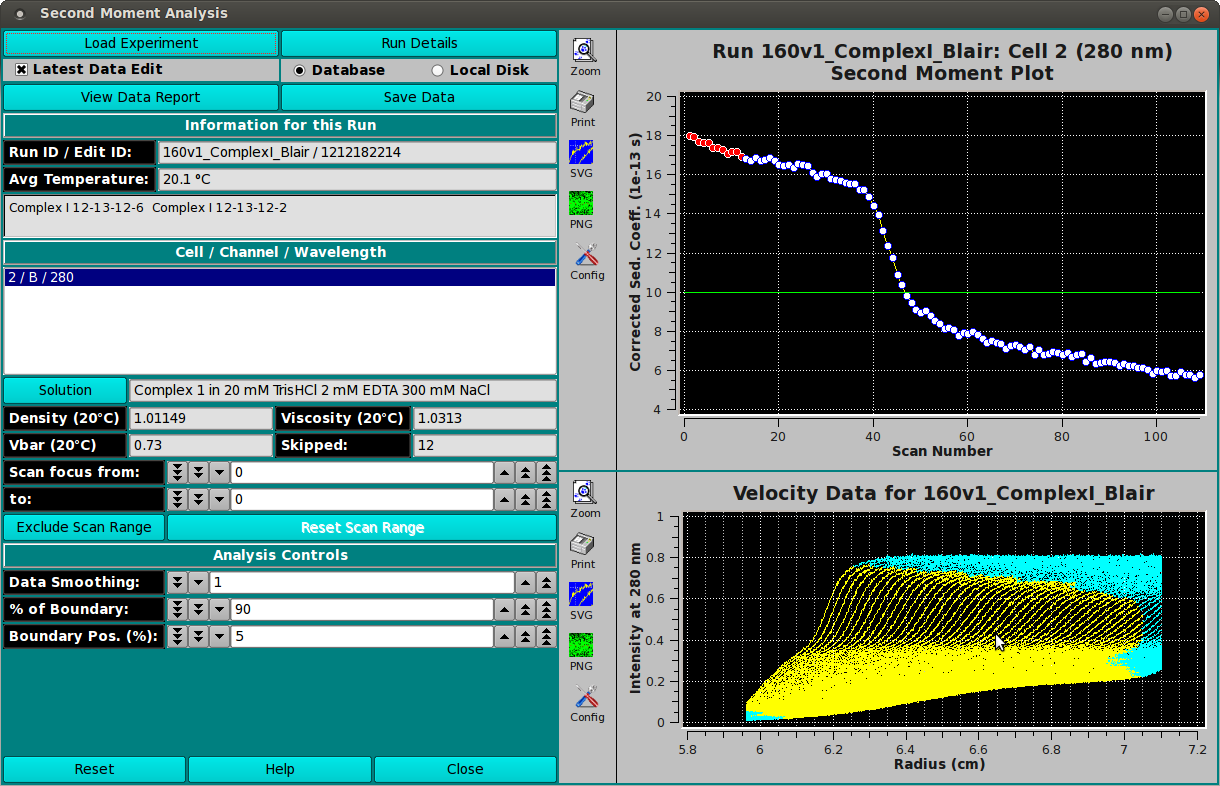[% INCLUDE header.us3/
title = 'UltraScan III Second Moment Data Analysis'
%]
UltraScan Second Moment Data Analysis:
The second moment analysis will calculate weight-average sedimentation
coefficients for each scan included in the analysis by finding the second
moment point in the boundary. The second moment analysis can serve as a
valuable diagnostics tool in identifying problems such as time-dependent
degradation, aggregation and even concentration dependency. It is
important to keep in mind that the second moment analysis is only
valid for scans that have cleared the meniscus and still have a stable
plateau. All other scans should be excluded from the analysis.
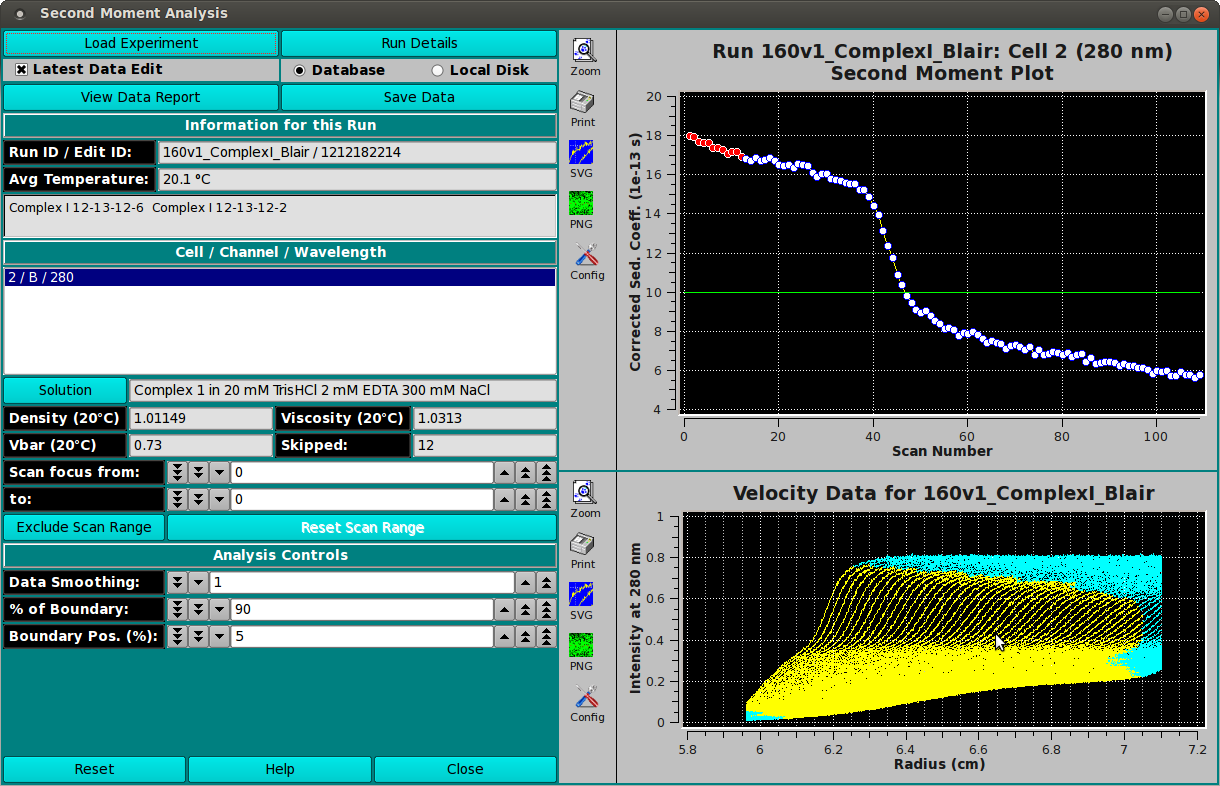
-
Load Experiment Click on this button and, in the resulting
Load Data Dialog, select an edited
data set to load.
-
Run Details Bring up a dialog with a summary of data
and run details.
-
Latest Data Edit Uncheck to allow choosing an edit other
than the latest one for the experimental data.
-
Database Check to specify data input from the database.
-
Local Disk Check to specify data input from local disk.
-
View Data Report Create a results text file and display
its contents in a text dialog.
-
Save Data Create several data and report files based on
input data and vHW parameters.
-
Run ID / Edit ID: The main run title of the data and
an edit identifier are displayed.
-
Avg Temperature: The average temperature of solute is
displayed in Celsius.
-
(description) The text box below the one for temperature
shows a full data description string.
-
Cell / Channel / Wavelength The text box below this label
gives cell, channel and wavelength triples available in this
data set. Highlight the desired value.
-
Solution Click this button to open a
Solution Management dialog
that allows changes to buffer and analyte characteristics of
the data set.
-
Density (20° C) Shows the density value for the loaded
experiment. Click the Solution button to open a dialog in which
density and other values may be changed.
-
Viscosity (20° C) Shows the viscosity value for thes
loaded experiment. Click the Solution button to open a dialog
in which viscosity and other values may be changed.
-
Vbar (20° C) Shows the vbar value for the loaded
experiment. Click the Solution button to open a dialog in
which vbar and other values may be changed.
-
Skipped The count of experiment data scans skipped.
-
Scan focus from: Choose the first of a range of scan numbers
that may potentially be excluded from analysis.
-
To: Choose the end of a range of scan numbers that may
potentially be excluded from analysis. The From/To scan range
is illustrated in both plots to the right.
-
Exclude Scan Range If the From/To scan range selections
are as desired, click on this button to exclude the indicated
scans from analysis.
-
Reset Scan Range Reset to the full range of scans.
-
Data Smoothing: Choose the number of points to use for
any smoothing of raw input data.
-
% of Boundary: Choose the percentage of the range from
concentration baseline to plateau that is to be used for analysis.
-
Boundary Pos. (%): Choose the percent of the
plateau-baseline range that is to be added to the baseline to
form the beginning of analysis span.
-
Reset Indicate that parameters are to be reset and the
plots re-displayed based on original parameters.
-
Help Display this detailed Second-Moment help.
-
Close Close all windows and exit.
-
(Second Moment Plot) The upper of the two right-side plots
shows the second moment plot of sedimentation coefficient for each
scan.
-
(Velocity Data Plot) The lower of the right-side plots
shows selected velocity data for which a second moment calculation
has been made.
[% INCLUDE footer.us3 %]
 Manual
Manual
 Manual
Manual