 Manual
Manual
 Manual
Manual
A number of UltraScan III applications load noise vectors for possible application to models. These applications use the US_NoiseLoader dialog class to allow the user to choose the vector(s).
The dialog presented when a US_NoiseLoader is executed allows a choice of noise vectors from the database or from local disk. The source (database or disk) and the loaded model for which noise may be desired are part of the dialog creation. Noise choices are presented in a tree in which the top level consists of models that all share the same ancestor edit as the loaded model. Clicking on a noise description in the second level copies the selection to a lower list of selected noise vectors. Clicking on a top-level description line chooses all of its noise vector children.
You may choose multiple noise records. Once selections are as desired, a "Load" button passes noise data to the caller. If there are multiple selected noise vectors of any one type - time-invariant ("ti") or radially-invariant ("ri") - the vectors are summed before being passed back to the caller. Details for all available noise vectors can be displayed.
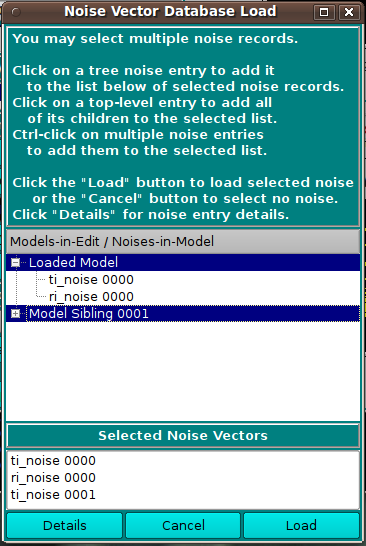
|
|