 Manual
Manual
 Manual
Manual
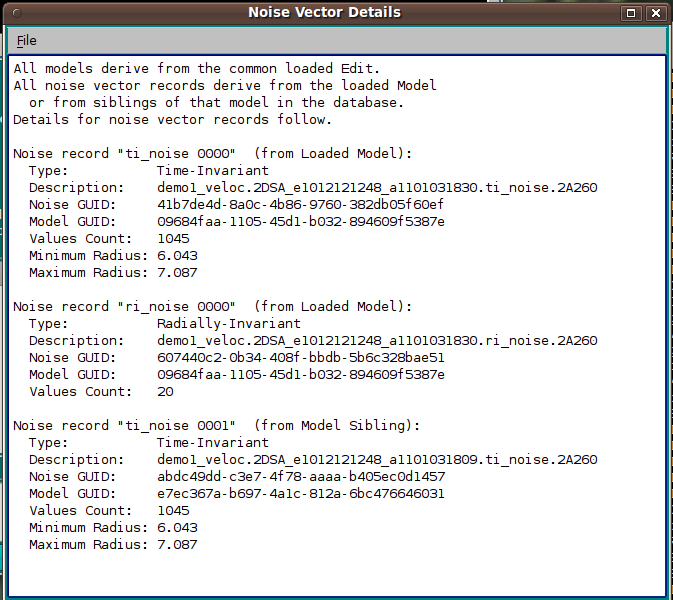
This dialog is displayed with a "Details" click in the Noise Loader dialog. Detailed information is displayed for all eligible noise vectors. That is, noise vectors detailed are those derived from the loaded model or from a sibling model (one with the same edit parent).
For certain cases of calling applications - for example, 2DSA - there was no "Loaded Model" per se. In these cases, "Loaded Model" really means the most recent of models derived from the same edited data set.
[% INCLUDE footer.us3 %]