 Manual
Manual
 Manual
Manual
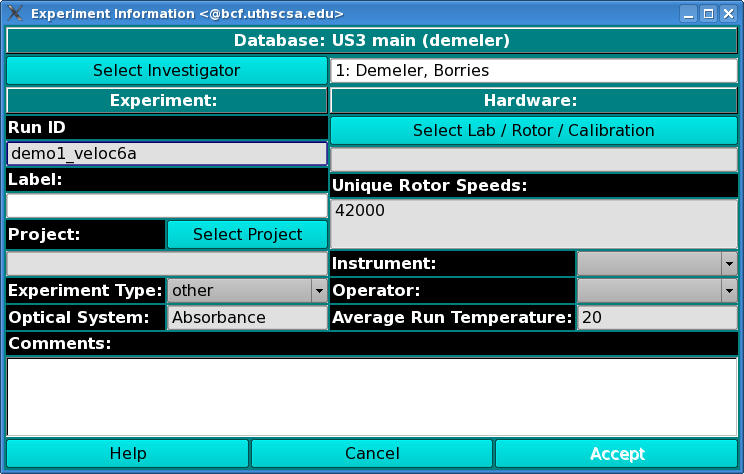
Using this window, you can manage experiment ( run ) information.
The first step is to click on the "Select Lab / Rotor / Calibration" button and select the rotor calibration that was used in the experiment. The system knows which rotors and instruments are in which labs, so once the lab and rotor have been selected, the selection boxes labeled Instrument and Operator will be populated. The rotor selection dialog is described in more detail Here.
The second step is to click on the "Select Project" button and select the project this experiment is associated with. The project selection dialog is described in more detail Here.
[% INCLUDE footer.us3 %]