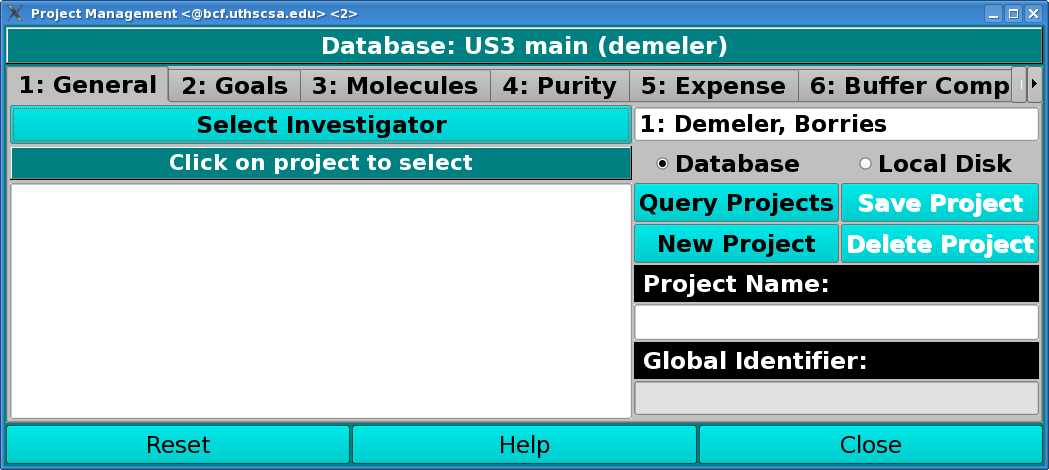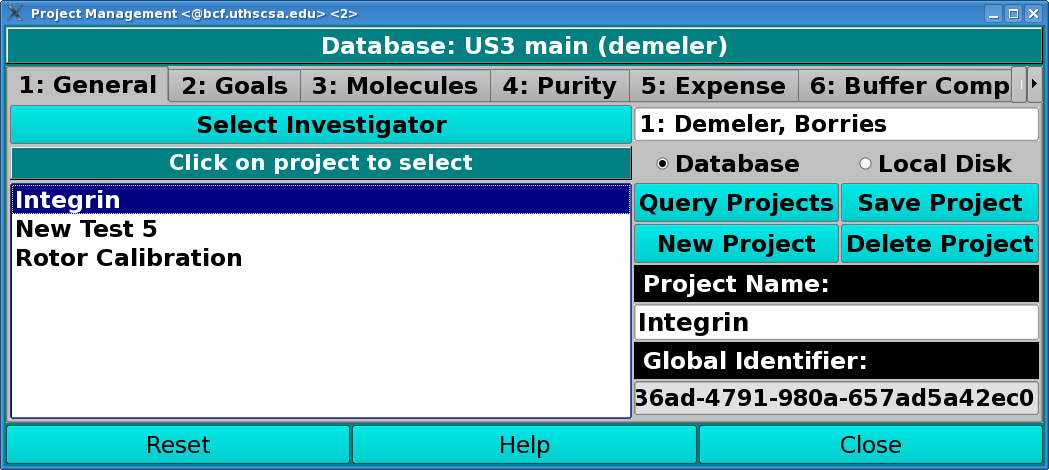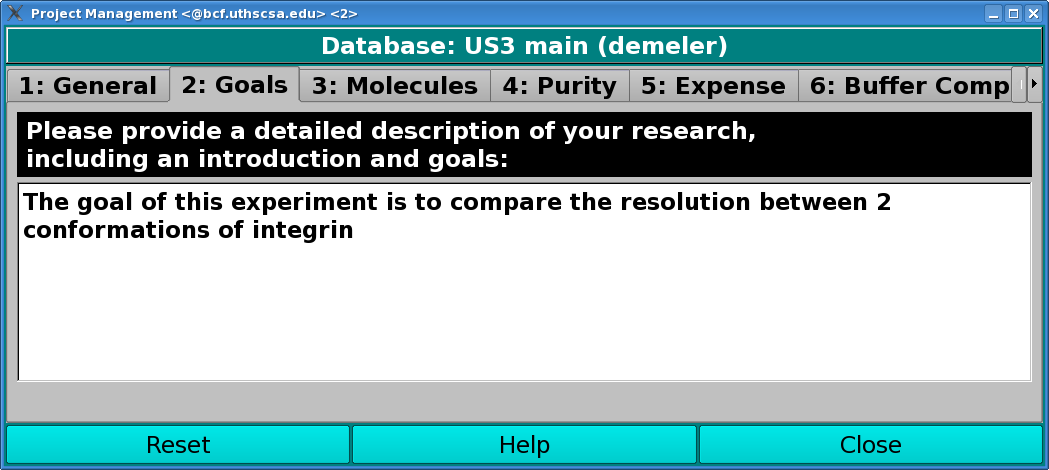[% INCLUDE header.us3
title = 'UltraScan III Project Window'
%]
Manage Project Information:
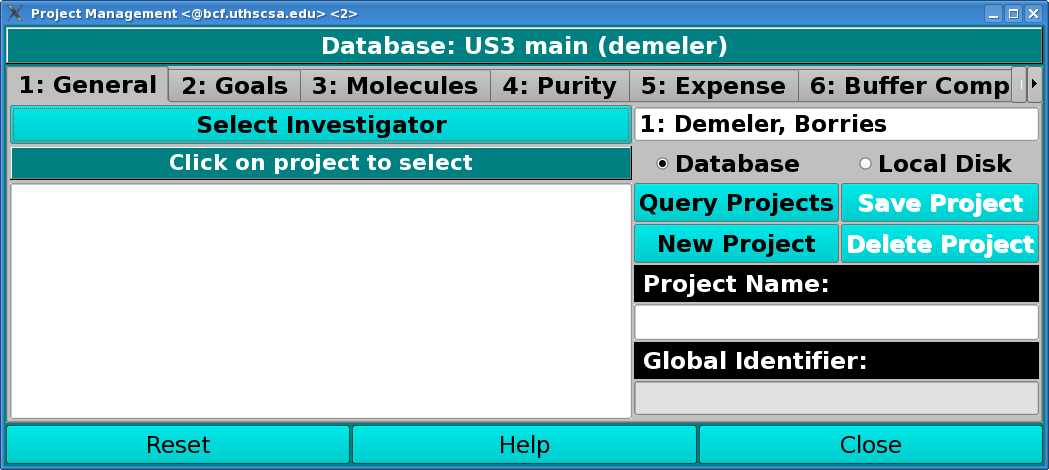
Using this window, you can manage project information on your local
disk or in the current database. You must be identified as the
investigator to delete or update a project description in the database.
To load project information into the current window, first select
the Use Database or the Use Local Disk radio button. Then click the
Query Projects button.
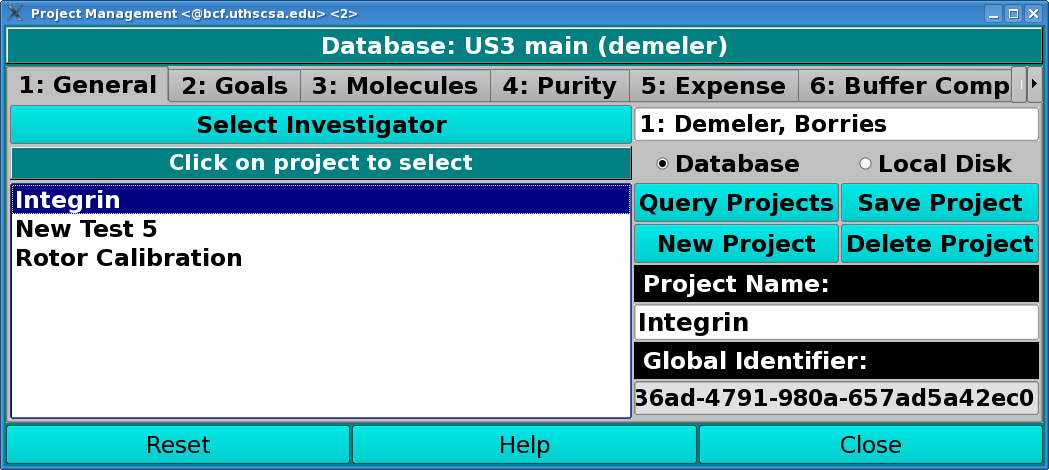
To display information about a single project, click on the project
name listed in the click on project to select widget. Edit the Project
Name by editing the appropriate box in the lower right-hand part of the
window. Edit the project goals, molecules, purity, expense, buffer components,
salt information, AUC Questions and other notes by clicking on the
appropriate tab at the top of the window. All of the fields are required
to be completed before saving the project information. Click on the Save Project
button to save any changes.
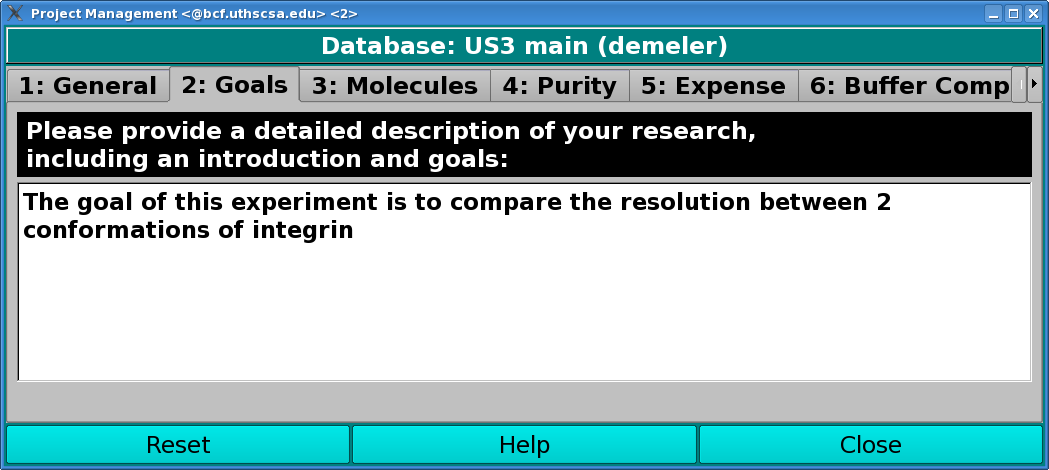
To delete a project, select the appropriate project in the
click on project to select widget, and then click the
Delete Project button.
After making the appropriate changes, be sure to click the Save
Project button to save your changes.
Dialog Items:
- Click on project to select After clicking on the Query Projects
button, this widget will contain a list of projects available in the current
location (database or local disk). Click on a project in the widget
to select.
- Use Database Check to select read or write of the project
definition to or from the database.
- Use Local Disk Check to select read or write of the project
definition to or from the hard disk.
- Query Projects This button initiates a read of project
definitions and population of the project list widget.
- Save Project Saves the current project definition to the hard
disk or database.
- New Project Creates a new project by returning all values
to their defaults. Work through each tab to change the current contents
as appropriate, and then click on the Save Project button.
- Delete Project Deletes the current project from the database
or hard disk.
- Project Name The name of the project currently selected in
the Click on project to select list widget, or a new name when creating
a new project definition in the database or on the hard disk.
- Global Identifier Read-only global identifier of the
project.
- Reset Reset all project values to default setting.
- Help Show this documentation.
- Close Close the dialog and possibly return project selections
to the caller.
[% INCLUDE footer.us3 %]
 Manual
Manual
 Manual
Manual