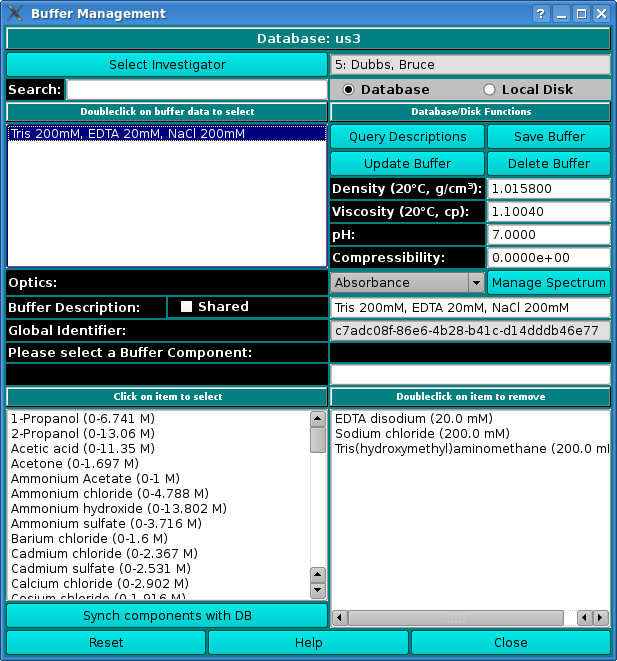[% INCLUDE header.us3
title = 'UltraScan III Buffer Window'
%]
Manage Buffer Information:
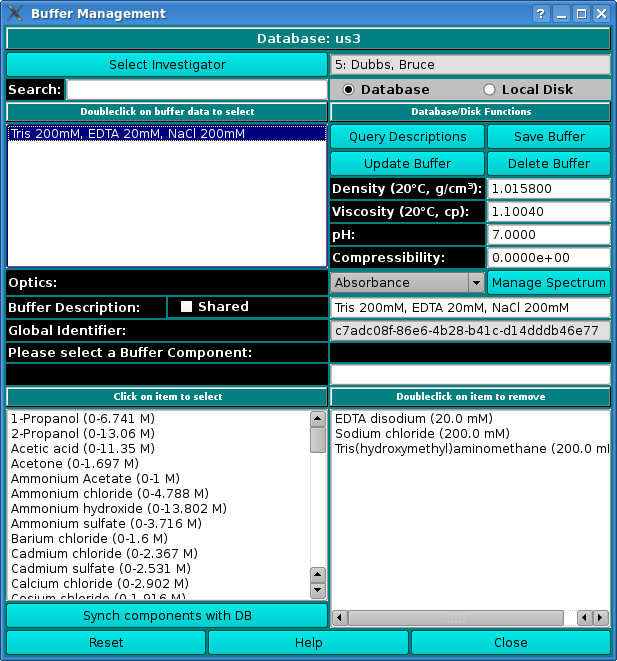
Using this window, you can manage buffer information on your local
system or in the current database. Normally, you must be identified as the
investigator to view, delete, or update a buffer description in the database.
Dialog Items:
- Select Investigator This button brings up a window that
allows selecting the current investigator for limiting buffer
descriptions. Most users will only be able to view their own
ior shared buffers. The Search item also limits the display
of buffer descriptions.
- Database Check to select read or write of the buffer
definitions to or from the database.
- Local Disk Check to select read or write of the buffer
definition to or from the hard disk.
- Query Descriptions This button initiates a read of buffer
definitions and populates the buffer list.
- Save Buffer Saves the current buffer definition to the hard
disk or database.
- Update Buffer Updates the current buffer definition
in the database or on the hard disk.
- Delete Buffer Deletes the current buffer from the database
or hard disk.
- Density Density value set by buffer choice. It is also
editable here.
- Viscosity Viscosity value set by buffer choice. It is also
editable here.
- pH pH value set by buffer choice. It is also
editable here.
- Compressibility Compressibility value set by buffer choice.
It is also editable here.
- Optics Type of optics for spectrum management: Absorbance,
Interference, or Flourescence.
- Manage Spectrum This button brings up a
Manage Spectrum dialog
to set Wavelength and Extinction pairs for the selected optics type.
- Buffer Description Description set by buffer choice. It is
editable and especially useful when defining a new buffer. Select the
shared checkbox to make the buffer globally visible.
- Global Identifier Read-only global identifier of the
buffer. This is automatically generated when saving a new buffer.
- Please select a Buffer Component Once a component item has
been chosen in the lower left list of components, enter a purely numeric
concentration value in indicated units to add the component.
- Synch components with DB Not normally needed, this button
downloads teh current list of buffer components from the database to a file
on the local hard disk.
- Reset Reset all buffer values to default setting.
- Help Show this documentation.
- Close Close the dialog. If this dialog is invoked from another
process, this buttion will be marked Cancel.
- Accept This button will appear if the dialog is invoked from
another process. It will close the dialog and provide the current
buffer data to the invoking process.
To display buffer information, double-click on the title after getting
the descriptions from the database or local disk.
To add or change a component to the current buffer, select the component
in the lower left list and input the numeric concentration using the units
indicated. To delete a component, double-click the component in the
lower right list. Density and viscosity are automatically updated when
a component is added, updated, or removed.
[% INCLUDE footer.us3 %]
 Manual
Manual
 Manual
Manual