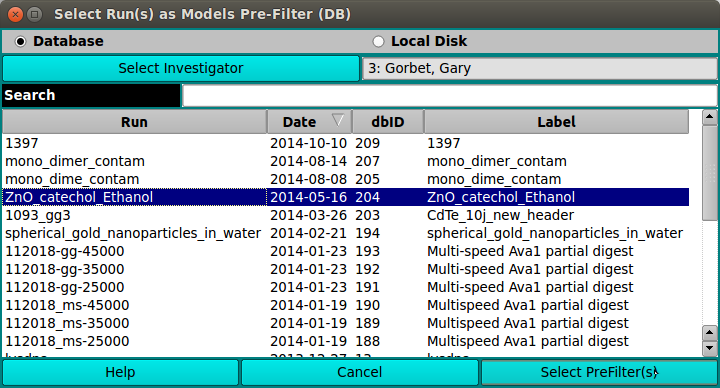[% INCLUDE header.us3/
title = 'UltraScan III RunID Pre-Filter for Models'
%]
UltraScan RunID Pre-Filter for Model Loading:
A number of UltraScan III applications load model
distribution data for processing. For large-volume data bases, it helps
the speed of model list preparation to do a pre-filter of the model
data by run ID. These applications use the US_SelectRuns dialog class to
allow the user to choose runs with which to filter model listings.
The dialog presented when a US_SelectRuns is executed allows a
list of run ID data choices from database or local disk. A Search text
field allows the list to be pared down further to those of interest.
After one or more data sets are selected in the list, a button labelled
"Select PreFilter(s)" passes experiment data to the caller which passes
selections to the LoadModel Dialog.
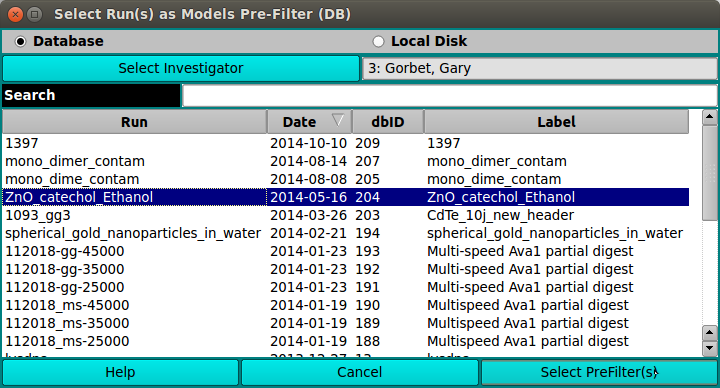
|
-
Database Check this radio button to generate a list
from the database
-
Local Disk Check this radio button to generate a list
from local disk */ultrascan/results files.
-
Select Investigator This button brings up an
Investigator Dialog that allows
selecting the current investigator for whom to list runs.
-
(investigator text) This read-only text box displays the
current investigator ID, last name, and first name.
-
Search As characters are entered in the text box to the
right of the Search label, the list of data sets is modified to
consist of matching entries. A blank field restores the full
list. Note that the search is case-insensitive.
-
(run list) This box holds the generated list of
runs. You may select a single entry or multiple entries
using ctrl-click or shift-click in the normal way.
-
Help Click to bring up this documentation.
-
Cancel Click to close the dialog with no choices made.
-
Select PreFilter(s) Click to accept the choice(s)
highlighted in the data list and pass data back to the caller.
|
[% INCLUDE footer.us3 %]
 Manual
Manual
 Manual
Manual