 Manual
Manual
 Manual
Manual
Manage Data provides a way with the Tree Help button to pop up a text window that explains about the tree view of your data. This window can be moved off to the side and provide guidance on the data tree until you become familiar with it. The text begins with an explanation of column headers, followed by a color legend for the row colors.
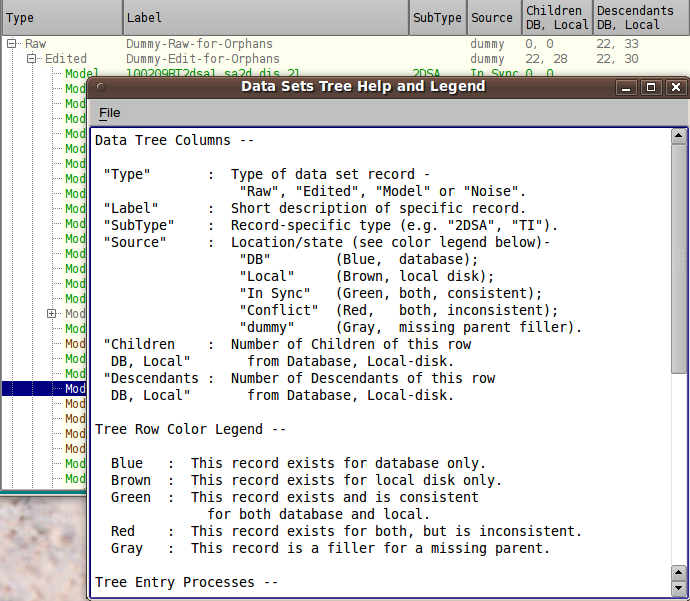
As you scroll down in the window, the text explains the use of context menus that may be invoked on any row.
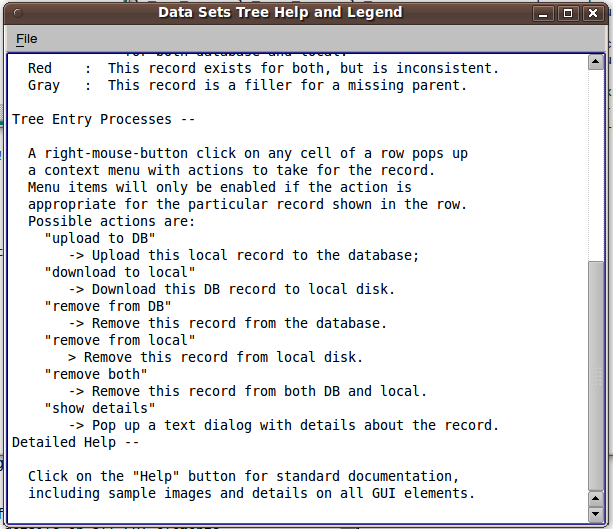 [% INCLUDE footer.us3 %]
[% INCLUDE footer.us3 %]