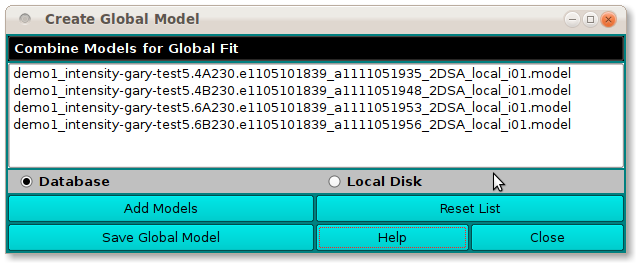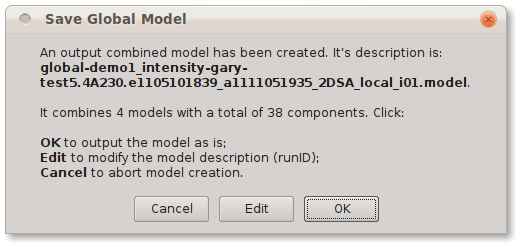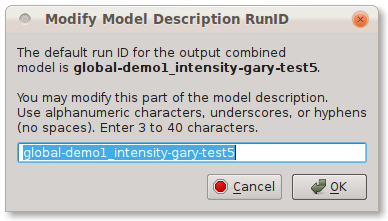[% INCLUDE header.us3
title = 'UltraScan III Combine Models'
%]
Create Global Model
This utility combines selected models into a single global model
that can be used in global fits. The most common use of its output is
to form an input to the Initialize Genetic Algorithm program in which
a global set of buckets may be created for use in a global fit
Genetic Algorithm run.
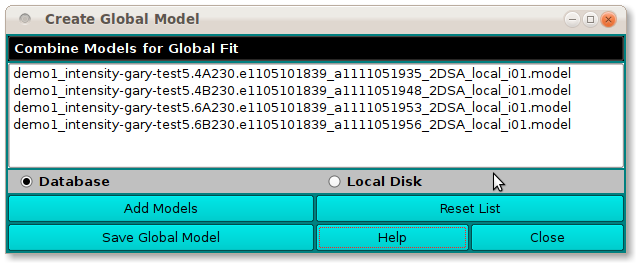
Functions:
-
(models list) Look here to see the list of component models
so far selected.
-
Database Select to specify model input from the database.
-
Local Disk Select to specify model input from local disk.
-
Add Models Open a Model Loader
dialog to select model(s) to load into the list of component
models to the global model.
-
Reset List Clear the list of input models in order to
start over in the model selection process.
-
Save Global Model Open a dialog (see below) to save the
output combined global model.
-
Help Display this documentation.
-
Close Close all windows and exit.
When the Save Global Model button is clicked, a dialog reports
on the combined global model to be created and allows the user options
in saving it.
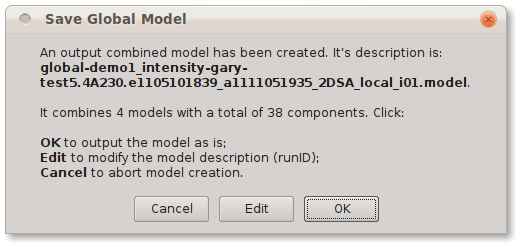
If the user wishes to modify the RunID part of the output model
description, a click on the Edit button brings up a dialog for
entering new ID text.
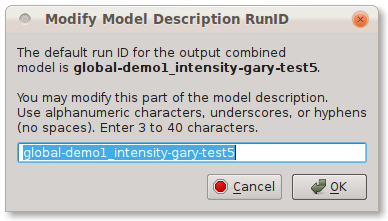
[% INCLUDE footer.us3 %]
 Manual
Manual
 Manual
Manual