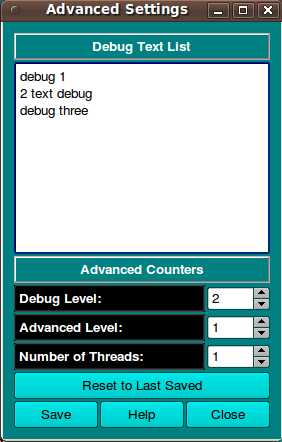[% INCLUDE header.us3
title = 'UltraScan III Advanced Configuration Panel'
%]
Advanced Configuration Panel
Note: Some UltraScan III applications output debug
text to STDOUT or a log file. Some only include certain GUI elements when
in an advanced mode. Certain applications can benefit from use of more
than one thread. These variations are governed by the configuration values
that are set in this panel. Actual values should be set only under the
guidance of UTHSCSA software developers, since meanings of settings vary
considerably from application to application.
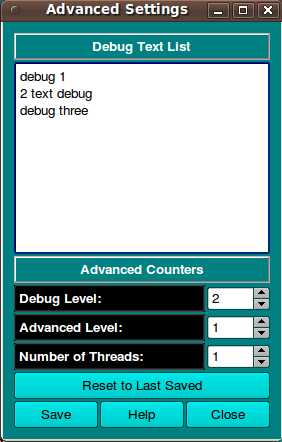
-
Debug Text List Additional debugging to aid in trouble-shooting
can be turned on or off based on a debug text phrase. One or more of
such phrases may be entered in this list. Leading or trailing blanks
and multiple consecutive blanks are ignored.
-
Debug Level: The quantity of debug outputs may be determined
by the magnitude of the value selected here. The greater the count,
the greater the number of debug lines output for applications that
take advantage of the debug level value.
-
Advanced Level: For certain applications, there are options
that should only be visible and changeable by a highly knowledgeable
user working in advanced mode. The level of advanced mode may be set
with the counter here.
-
Number of Threads: A threads count greater than one is
advantageous in certain applications that are thread-aware. A
number from one to ten may be set here.
-
Reset to Last Saved All of the above settings can be made to
revert to last-saved settings by clicking this button.
-
Save When settings are as desired, this button should be
clicked to save them for use by any applications subsequently
launched.
-
Help Click to get this help documentation.
-
Close Click to close this dialog.
[% INCLUDE footer.us3 %]
 Manual
Manual
 Manual
Manual