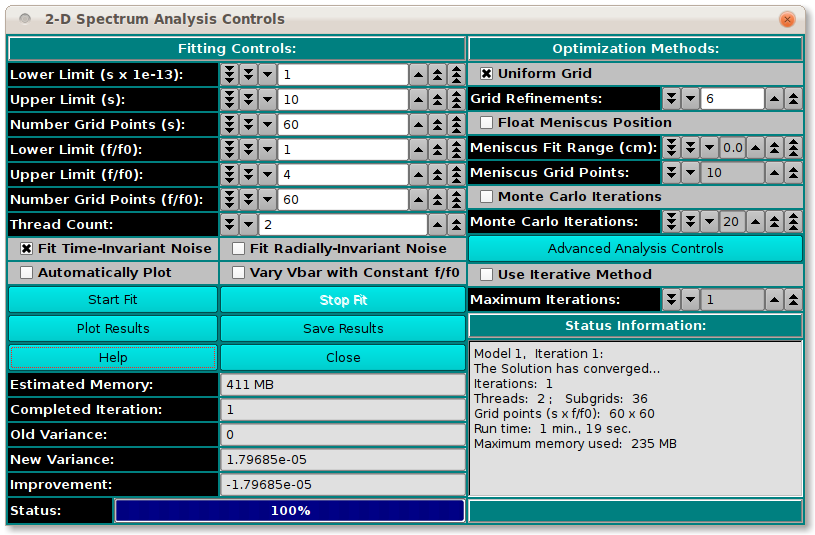[% INCLUDE header.us3/
title = 'UltraScan III 2DSA Analysis Control'
%]
UltraScan Fit Controls for 2DSA:
The parameters of this dialog define and control an analysis run
to find the set of solutes that best fits experimental data.
Each refinement iteration proceeds over a defined grid of s and f/f0
values. That grid is divided into subgrids as defined by a number of
grid refinements in each direction. The base fit analysis pass thus
defined may be repeated a specified number of times, with the second
and subsequent refinement iterations adding calculated solutes from the
previous iteration to subgrid solutes in each subgrid analysis.
A full set of analysis iterations may be repeated for either a range
of meniscus points or a number of monte carlo iterations.
Process:
-
Define the Grids: First, define the overall solute grid
with Fitting Controls giving an s and f/f0 range; and divide that
total grid into subgrids using Grid Refinements.
-
Set Refinement Iterations: Secondly, set a value for
Maximum Iterations of refinement passes.
-
Set any Meniscus/Monti Carlo: Thirdly, if desired, set
parameters defining a Meniscus scan or set of Monte Carlo iterations.
-
Set Threads: Next, after control values are set, define
a number of threads that is appropriate to the complexity of the run
and the number of processors or cores available on your machine.
-
Start the Fit: Begin the fit analysis by clicking
"Start Fit".
-
Display and Save Results: After simulation, a variety of
options are available for displaying simulation results, residuals,
and distributions. Report text files and graphics plot files can
also be generated.
Sample Control Dialog:
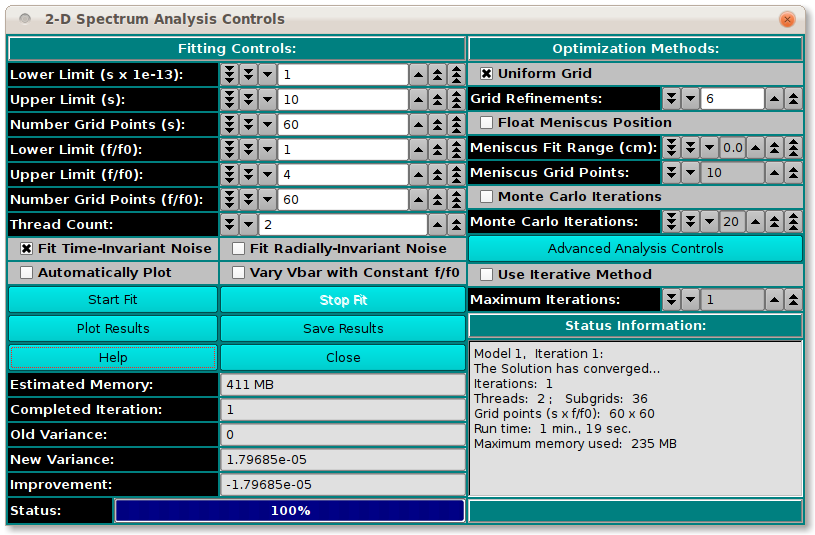
Functions:
-
Lower Limit (s x 1e-13): Set a lower limit of sedimentation
coefficient values to scan.
-
Upper Limit (s): Set an upper limit of sedimentation
coefficient values to scan.
-
Number Grid Points (s) Set the total grid count of
sedimentation coefficient points.
-
Lower Limit (f/f0): Set a lower limit of frictional
ratio values to scan.
-
Upper Limit (f/f0): Set an upper limit of frictional
ratio values to scan.
-
Number Grid Points (f/f0) Set the total grid count of
frictional ratio points.
-
Thread Count: Specify by counter the number of threads
to use for computations. This value is the total number of worker
threads used at one time. The master thread generally has little
work to do during computations, so the value may be set to your
machine's total processors or cores.
-
Fit Time-Invariant Noise Check this box if you want to
calculate time-invariant noise.
-
Fit Radially-Invariant Noise Check this box if you want to
calculate radially-invariant noise.
-
Automatically Plot Check this box if you want plot dialogs
to automatically open at the completion of all calculations.
-
Vary Vbar with Constant f/f0 Check this box if you want to
vary vbar while holding f/f0 constant. With this box checked,
the control window becomes a
2DSA Analysis Vary Vbar Control.
-
Start Fit Click to begin the fit analysis.
-
Stop Fit If something seems wrong with the progress of
analysis or if you realize you have parameterized incorrectly,
click this button to abort the fit run.
-
Plot Results Open 3-D and Residual plot dialogs to display
final results.
-
Save Results: Save final model(s) and any noises generated.
Also output report and plot image files.
-
Help Display this and other documentation.
-
Close Close all windows and exit.
-
Estimated Memory: Text showing a memory use estimate based
on chosen parameters.
-
Completed Iteration: Display of the last completed
refinement iteration number.
-
Old Variance: The variance value for the previous iteration.
-
New Variance: The variance value for the last completed
iteration.
-
Improvement: The difference between the variance value from
the last iteration and the one preceeding it.
-
Status: A progress bar showing activity progress within
each iteration pass.
-
Uniform Grid Check this box if Uniform Grid is your
preferred optimization method. This is currently the only choice.
-
Grid Refinements: The number of refinements (subgrid divisions)
in each dimension (s and f/f0). The square of this number is the
number of subgrids. The Number Grid Points given for each
dimension, divided by Grid Refinements, is the approximate number
of subgrid points in that dimension.
-
Float Meniscus Position: Check this box if you wish to wrap
the refinement iterations in outer iterations of meniscus scans.
Note that this option means that Monte Carlo (below) may not be
chosen.
-
Meniscus Fit Range (cm): Select the total meniscus value
range, centered around the original edited data's value, for
which to perform meniscus iterations.
-
Meniscus Grid Points: Select the total number of meniscus
points (iterations) to sample.
-
Monte Carlo Iterations: Check this box if you wish to wrap
the refinement iterations in an outer set of monte carlo
iterations. The second and subsequent iterations use as "experiment"
data input the previous iteration's simulated data with gaussian
determined random variations. Note that as mentioned above, this
choice and Meniscus are mutually exclusive. Monte Carlo iterations
do not allow noise calculations.
-
Monte Carlo Iterations: Select a number of Monte Carlo
iterations to perform. A separate model is produced from each
each iteration.
-
Advanced Analysis Controls Click on this button to open the
2DSA Advanced Analysis dialog with
control parameters not of interest to the typical user.
-
Use Iterative Method: Check this box if you want to refine
analysis fits with multiple refinement iterations.
-
Maximum Iterations: Select the maximum number of refinement
iterations. This number may not be reached if subsequent iterations
achieve the same set of computed solutes or if their variances
differ by a very small amount.
-
-
Status Information: The text box here is continually updated
with summaries of analysis activity and iteration results.
[% INCLUDE footer.us3 %]
 Manual
Manual
 Manual
Manual