 Manual
Manual
 Manual
Manual
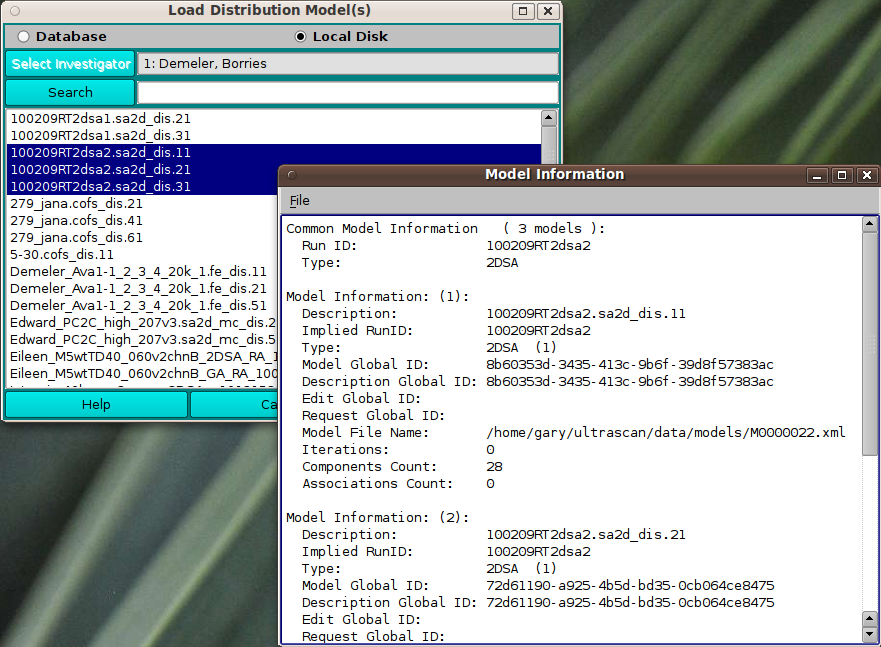
This dialog is displayed with a right-mouse-button click on the models list. If no model is selected, information displayed is for the model at the row to which the cursor is pointing when the mouse button is clicked. If one or more models are selected at the time of the right-mouse-button click, information is for the selected model(s).
In the case of multiple selections, information is displayed on any model Run ID or Type that is common to all selections.
[% INCLUDE footer.us3 %]